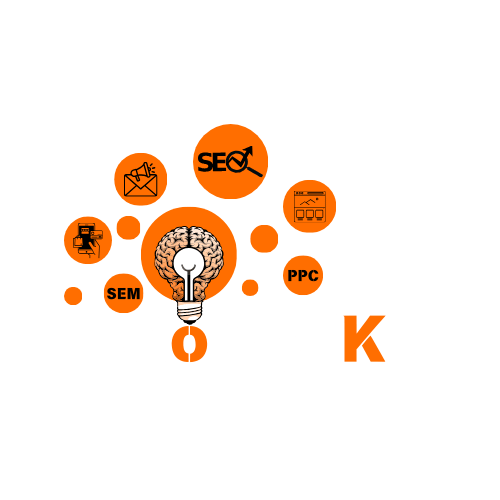Google Ads Strategy: A Complete Guide to Successful PPC Campaigns
In today’s digital-first world, having a powerful Google Ads strategy is key to standing out online. Whether you’re a business owner, marketing manager, or digital marketing agency, knowing how to leverage Google Ads can dramatically improve your reach, leads, and revenue.
From pay-per-click (PPC) fundamentals to advanced targeting, this guide walks you through the essentials of building a winning Google Ads strategy — step by step.

Why You Need a Google Ads Strategy
Google processes over 8.5 billion searches per day. With the right Google Ads strategy, you can appear at the top of search results when your potential customers are actively looking for your product or service.
Some key benefits include:
Immediate visibility on search engines
Highly targeted traffic with measurable ROI
Scalable campaigns across multiple platforms (Search, Display, YouTube, etc.)
Whether you’re an ecommerce business, a local service provider, or a digital advertising agency, having a strategy ensures your ad spend turns into results — not just clicks.
Step 1: Set Clear Advertising Goals
Every effective Google Ads strategy starts with defining what you want to achieve. Typical campaign goals include:
-
Increasing website traffic
-
Generating leads or form submissions
-
Boosting sales or conversions
-
Promoting brand awareness
Clear goals help shape your campaign structure, bidding approach, and ad messaging.
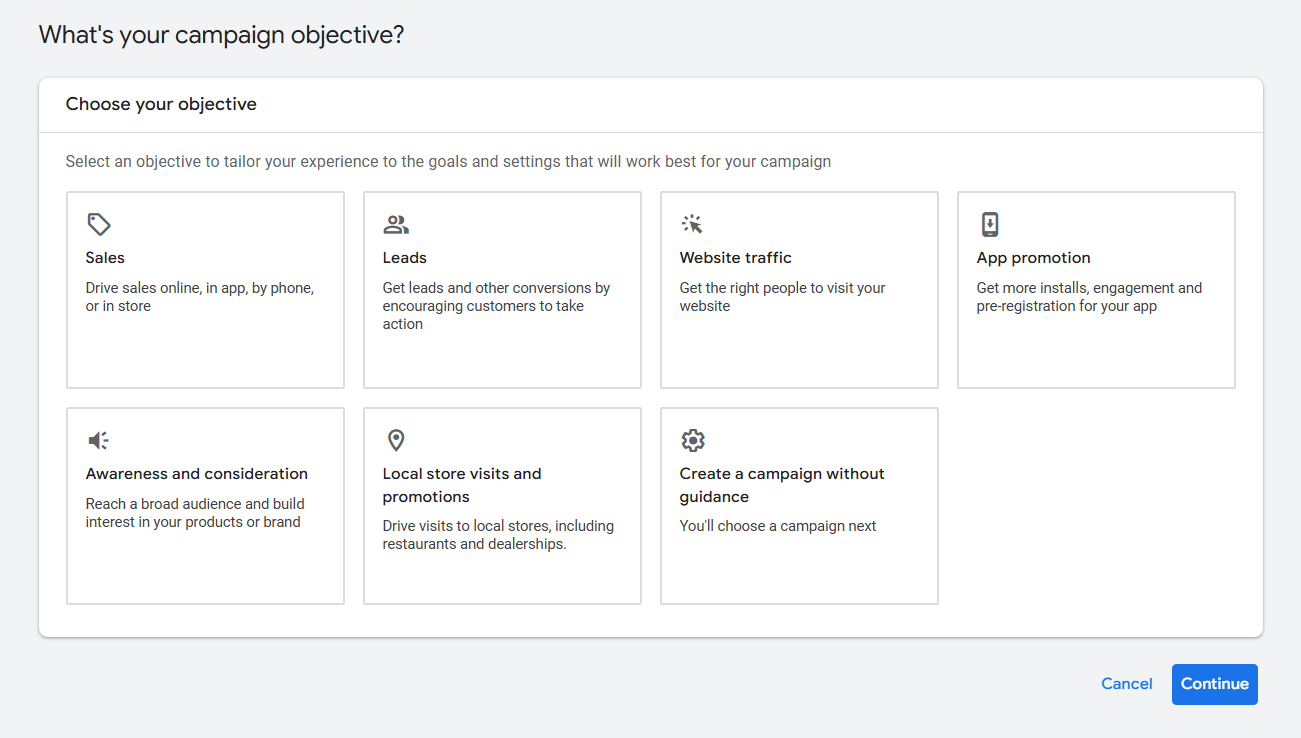
Step 2: Conduct Thorough Keyword Research
Keywords are the backbone of your PPC advertising campaign. Use tools like Google Keyword Planner, Ubersuggest, or SEMrush to identify:
-
High-volume, low-competition keywords
-
Long-tail keywords with commercial intent
-
Branded and competitor keywords
Example target keywords:
-
“Google advertising company”
-
“Digital marketing ad agency”
-
“Advertising agency near me”
-
“Amazon PPC campaign”
Focus on keywords that align with your target audience and campaign goals.
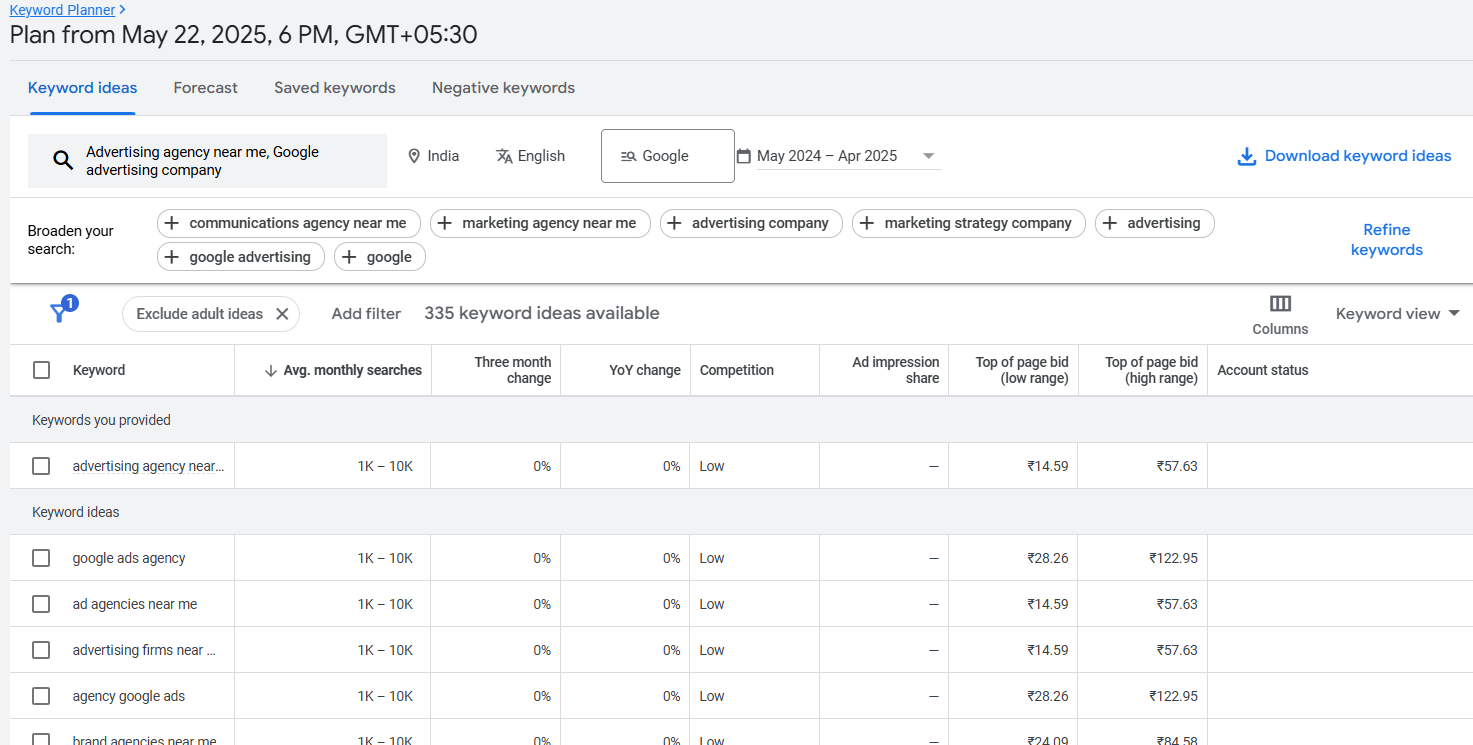
Step 3: Organize Campaigns by Intent
Structuring your campaigns correctly is critical to an effective Google Ads strategy. Segment them based on:
Keyword themes (e.g., services, products)
Audience type (e.g., new vs. returning users)
Location or region
Device (mobile vs. desktop)
This allows you to personalize ad copy and optimize for better quality score, which directly impacts your Google ad costs.
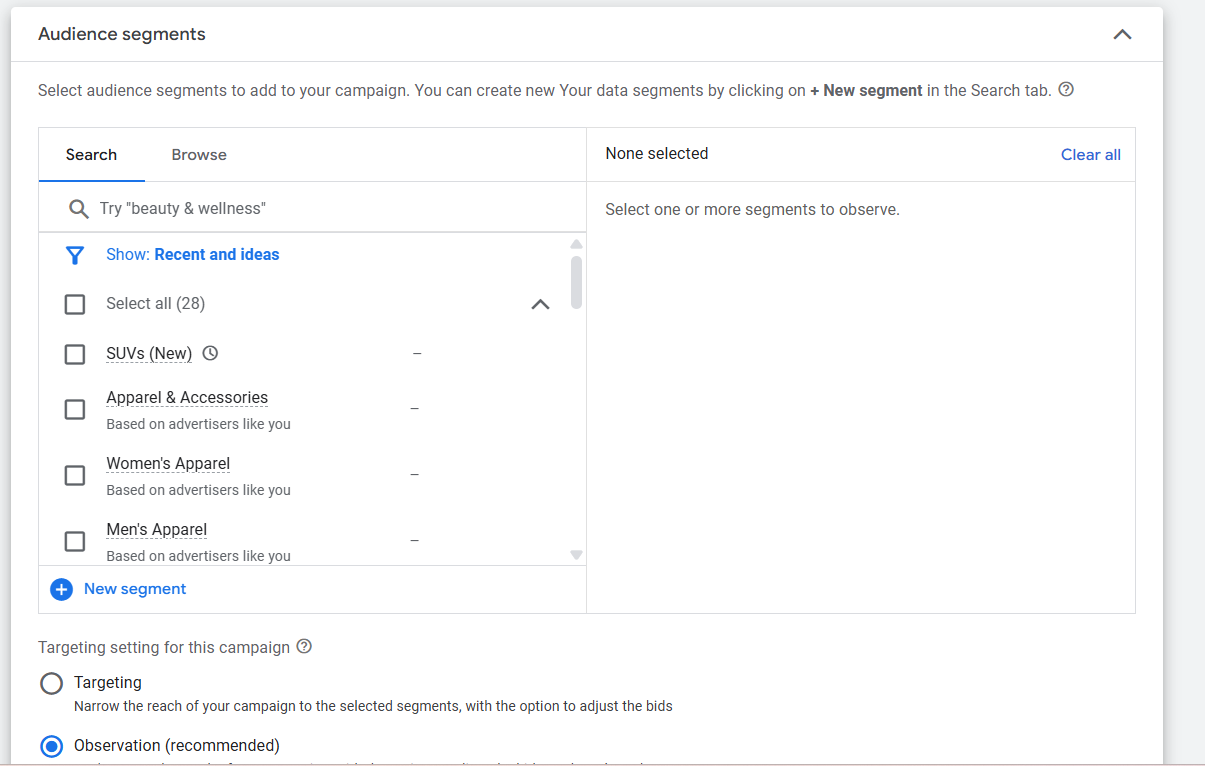
Step 4: Write Compelling Ad Copy
Your ad copy must match search intent and provide a strong reason to click. Best practices include:
Highlighting key benefits or offers
Using relevant keywords in the headline and description
Including a strong CTA (e.g., “Get a Free Quote,” “Book a Demo”)
Ad copy that aligns with user intent improves CTR, which helps your Google Ads strategy perform better overall.
Step 5: Build Optimized Landing Pages
A great Google Ads strategy doesn’t end with the ad — your landing page must seal the deal. Ensure your page is:
Fast-loading and mobile-friendly
Focused on one goal (no distractions)
Clear with messaging and value proposition
Equipped with forms or buttons for easy conversion
Well-optimized pages reduce bounce rates and improve your cost per acquisition (CPA).
Step 6: Use the Right Bidding Strategy
Choosing the right bidding method can make or break your campaign. Options include:
Manual CPC – Great for beginners who want full control
Enhanced CPC – Adjusts bids based on likelihood of conversion
Maximize Conversions – Uses smart bidding for more results
Target ROAS – Optimizes based on desired return on ad spend
Match the bidding model to your campaign goals for maximum ROI.
Step 7: Add Ad Extensions
Extensions enhance visibility and engagement. Include:
Sitelinks – Additional links to your site
Call extensions – Add a phone number
Location extensions – Boost local presence
Callouts – Highlight key features like “Free Shipping” or “24/7 Support”
These elements improve ad performance and make your Google Ads strategy more effective.
Step 8: Track, Test, and Optimize
Regular monitoring is essential. Use Google Ads Manager and Analytics to track:
Click-through rates (CTR)
Conversion rates
Cost per click (CPC)
Return on ad spend (ROAS)
A/B test different ad versions, landing pages, and extensions. Optimization is the backbone of a successful Google Ads strategy.
Step 9: Leverage Remarketing
Don’t lose potential customers who didn’t convert on the first visit. Remarketing helps re-engage them with:
Display ads on partner websites
YouTube video ads
Custom audience lists in Google Ads
Adding remarketing to your Google Ads strategy increases conversion opportunities and reduces acquisition costs.
Step 10: Work with Experts (Optional but Smart)
If managing campaigns feels overwhelming, consider hiring a Google Ads agency or digital marketing agency. An expert partner can help with:
Full campaign setup
Bid strategy and budget management
Ad copywriting and design
Ongoing A/B testing and optimization
This is especially valuable for industries like real estate advertising, Amazon PPC, and local business advertising.
Final Thoughts
A winning Google Ads strategy isn’t about throwing money at ads — it’s about smart planning, targeting, testing, and optimizing every aspect of the campaign.
Whether you’re just starting out or looking to improve an existing account, following the steps above will help you:
Reduce wasted spend
Improve ad performance
Drive more qualified traffic
At GoDigiKit, we specialize in creating results-driven PPC strategies that bring real business growth. Let’s work together to turn your Google Ads into a conversion machine.