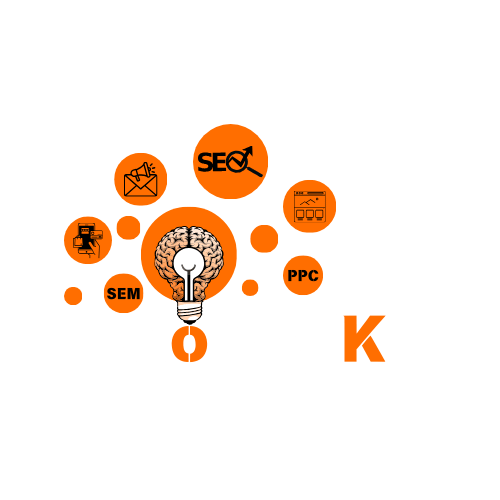Step-by-Step Guide to Optimizing Your Google Business Profile in 2025
In 2025, having a well-optimized Google Business Profile is no longer optional—it’s a core part of your local SEO and digital presence. Whether you’re a small business, startup, or an established company, your Google Business Profile can directly impact customer acquisition, online visibility, and credibility.
This blog will walk you through how to optimize your Google Business Profile step-by-step for maximum performance in 2025.

Why Your Google Business Profile Matters
A Google Business Profile is the modern digital storefront. It allows customers to find essential information about your business, see reviews, get directions, and contact you—all directly from Google Search or Maps. Optimizing your Google Business Profile boosts your local SEO, improves visibility, and helps your business stand out from competitors.
With digital habits evolving, a well-maintained Google Business Profile ensures that your business shows up when it matters most—when someone searches for services you offer.
Step 1: Claim or Create Your Google Business Profile
First, go to Google Business Profile Manager and sign in with your business email. If your business isn’t listed, click “Add your business to Google.” Use the official business name, select your category carefully, and fill out all initial fields.
Repeat: Without a Google Business Profile, you’re missing out on crucial traffic.
Step 2: Fill Out All Business Information Completely
Fill in every section, including:
Business Name
Business Category
Physical Address (if applicable)
Service Area (for service-based businesses)
Business Hours
Phone Number
Website URL
Ensure consistency with your website and other listings. A well-completed Google Business Profile helps Google trust your information.
Step 3: Add High-Quality Photos and Videos
Images play a huge role in conversions. Add:
Logo
Cover photo
Interior and exterior shots
Team photos
Product or service visuals
Visual content builds credibility and encourages users to visit or call. Your Google Business Profile becomes more appealing and clickable.
Step 4: Write a Compelling Business Description
Use the business description section to briefly share what makes your business unique. Include relevant keywords naturally, such as your services, specialties, or certifications.
This section doesn’t affect ranking directly, but it impacts conversion and trust on your Google Business Profile.
Step 5: Enable and Manage Customer Reviews
Encourage your customers to leave reviews. More positive reviews mean a more trusted Google Business Profile.
Respond to all reviews professionally
Use keywords when replying to reviews
Address negative reviews tactfully
Reviews influence both search rankings and customer decisions.
Step 6: Add Services and Products
Google allows you to list your services or products directly within your Google Business Profile. This is crucial for SEO and informing potential customers.
Be detailed. For example, if you’re a digital marketing agency, add services like:
SEO Services
Performance Marketing
Social Media Management
Website Design
Each listing provides more SEO content tied to your Google Business Profile.
Step 7: Use Google Posts Regularly
Use the “Posts” feature to share promotions, updates, blogs, and events. Posts appear in your Google Business Profile and are great for improving engagement.
Ideas for posts:
Latest offers or discounts
New blog posts
Business updates
Seasonal messages
Consistent posting keeps your Google Business Profile active and signals relevance to Google.
Step 8: Add FAQs and Answers
Google allows business owners to pre-fill questions and answers. Add common questions your customers might ask and answer them clearly.
This section increases user trust and allows you to include relevant search terms, boosting the SEO value of your Google Business Profile.
Step 9: Optimize for Local SEO
Use location-based keywords in your content and business description. For example, if you’re targeting “digital marketing agency in Mumbai,” mention that in your profile description or services.
Also, list your business in local directories with the same NAP (Name, Address, Phone) information to strengthen your Google Business Profile authority.
For more guidance on this, check out:
Local SEO for Indian Businesses: Smart Tips to Rank in Your City
Step 10: Monitor and Analyze Profile Performance
Use the “Insights” tab in the Google Business Profile dashboard to track:
How people found your listing
What actions they took (calls, direction requests, website visits)
What keywords led them there
Use this data to refine your local SEO strategy and adjust your Google Business Profile content over time.
Advanced Optimization Tips for 2025
As Google’s algorithm becomes more AI-driven, focus on:
Updating your Google Business Profile monthly
Using Google’s “Performance Max” campaigns to link with your profile
Leveraging UTM tracking to measure click-through rates
Including keywords like “top-rated,” “near me,” or specific services
Also, stay updated with trends from other articles like:
Ready to Get More Leads from Your Google Business Profile?
Optimizing your Google Business Profile is a powerful and free way to improve your online visibility, local SEO, and customer engagement. As search evolves, staying current with optimization techniques ensures you remain competitive.
If you need help setting up or optimizing your Google Business Profile, the experts at GoDigiKit are ready to assist you. Let us grow your digital visibility strategically.
Contact Us Today:
Conclusion
In 2025, your Google Business Profile is often the first impression customers have of your business. By taking the time to fully optimize it, you position your brand for success, growth, and authority in your local market.
Implement these steps and watch your visibility grow—because the future of local discovery starts with your Google Business Profile.